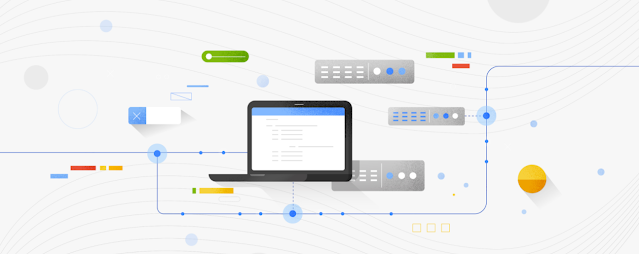|
| Source: Google Cloud Blog |
Google Cloud recently announced that Cloud Logging is getting many nice add-ons, including:
- Logs buckets (beta)
- Logs views (alpha)
- Regionalized log storage (alpha)
- Customizable retention (generally available)
- Cloud Logging Router (generally available - new functionality in beta)
- Exploring and analyzing logs (generally available) including a new Logging Dashboard, a new logs viewer, Histograms and support for Regular expression support.
Why use Cloud Logging
If you're using GCP you should consider using Cloud Logging as it's deeply integrated with other services in the Google Cloud. Logs are automatically collected from different services playing a key role in security and compliance. The logs are then available directly from Compute Engine, Cloud Functions, App Engine and more others so developers can quickly monitor and troubleshoot their apps.
Log Buckets
Log buckets are a new, first-class logs storage solution in the Cloud Cloud. With them it will be possible to centralize and subdivide logs. It's a very good addition to the cloud as it can then be used to fuel business growth, security, compliance and to support Software engineers and SREs to develop and troubleshoot applications. Security operators depend on logs to find and address threats and meet compliance needs.
Log Views
Another addition is the ability to configure who has access to those logs. For that, GCP is adding log views where it will be possible to build a customize access to data including which logs one has access to. It will also be possible to create your own logs views based on the source project, resource type or log name. If you’d like to try it out in alpha, sign up here.
How are Log Buckets being used
Some examples of Log Buckets are being used is:
-
Log centralization - Centralize all logs from across an organization to a single Cloud Logging project. This solution was so popular among security teams that we’ve put together a dedicated user guide for centralizing audit logs, but you can centralize any or all logs in your org. This allows you to identify patterns and comparisons across projects.
-
Splitting up logs from a single project for GKE multi-tenancy - Send logs from one shared project to other projects owned by individual development teams. You can, for example, share logs between GKE clusters. Read more on this user guide.
-
Compliance-related retention - advanced management capabilities such as setting custom retention limits or locking a logs bucket so that the retention cannot be modified.
-
Regionalized log storage - You'll be able to keep your logs data in a specific region for compliance purposes. The logs bucket beta only supports the
globallocation, but more regions are available in the regionalized logs storage alpha.
References
- Official Announcement
- Logs buckets
- Cloud Logging
- OPS100 - Designing for Observability on Google Cloud
- Multi-tenant logging on GKE
- Storing your organization's logs in a centralized Logs Bucket
See Also
- Get Started with the new Cloud Shell Editor
- HTTP/gRPC server streaming available in Google Cloud Run
- .NET, Java and Ruby now available in Google Cloud Functions
- Eventrac, a new events functionality to build event-driven applications on the Google Cloud
- Docker and Apache Flink available in Dataproc’s Component Exchange